As you can see, I am having 2 different voice in my preference but only one shortcut key to trigger.
Open "AUTOMATOR"

Choose "Service"
Search for key word "Speak
"
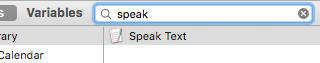
and Drag it over to the workflow (change the voice if necessary)
"SAVE" the service into your preferred name
Go to "System Preference" -> "Keyboard" -> "Shortcut" -> "Services"
and choose the name for the saved service that we just created. (for my case is Canto)
Assign what ever shortcut combination as you wished. For my case is "option" + "command" + "c"
so I have the default shortcut running "English" and "Canto" for the new shortcut while reading Chinese